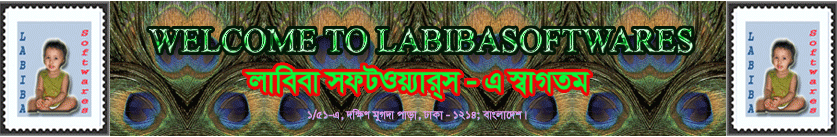| Course 1: FUNDAMENTAL COURSE | ||||
| Theory: | | | ||
| * | What is a computer? | * | Hardware & Software | |
| * | Early computing devices | * | Different kinds of hardwares | |
| * | Uses of computers | * | Memory of a computer | |
| * | Different parts of a computer | * | Block diagram of a computer | |
| * | Generations of computers | * | Different types of softwares | |
| Windows: | | | ||
| * | How to start a computer? | * | Deleting a file | |
| * | Desktop screen & startbar | * | Using “My Computer” | |
| * | How to start a program | * | Seeing Date & Time | |
| * | Using a calculator | * | Making your own folder | |
| * | Closing a computer | * | Replacing a file from one folder to another | |
| * | Using “My Documents” folder | | | |
| MS Paint: | | | ||
| * | Starting MS Paint | * | Drawing & Writing in MS Paint | |
| * | Screen layout | * | Naming and Saving the file | |
| * | Opening a new file | * | Opening an existing file | |
| MS Word: | | | ||
| * | Starting MS Word | * | Editing (Selection, cut, copy, paste) | |
| * | Screen layout | * | Formatting (Font, color, size) | |
| * | Opening a new file | * | Alignment | |
| * | Writing and Deleting | * | Inserting Pictures, Symbols, Word Art | |
| * | Using Caps Lock | * | Working with picture and text | |
| * | Selecting font size and color | * | Text wrapping | |
| * | Cursor moving | * | Using bullets and numbering | |
| * | Naming and Saving the file | * | Using borders | |
| * | Using Word Art | * | Inserting & formatting tables | |
| * | Opening an existing file | * | Setting up margins & page setup | |
| * | Using Bold, Italic, Underline | * | Using print preview | |
| * | Using Bangla font | * | Printing your document | |
| MS Excel: | ||||
| * | Starting MS Excel | * | Screen layout | |
| * | Cell, Column, Row | * | Writing, Deleting, and Using Operators | |
| * | Deleting records | * | Deleting rows and columns | |
| * | Merge & Split cells | * | Formatting contents of a cell | |
| * | Using borders and shading | * | Adding a new column & row | |
| * | Discussion & use of different functions | * | Selection and Copying a range of cells | |
| * | Adjusting width and height | * | Conditional formatting | |
| * | Data validation | * | Inserting charts | |
| * | Securing your file | | | |
| MS PowerPoint: | ||||
| * | Starting MS PowerPoint | * | Screen layout | |
| * | Blank presentation | * | Using Design templates | |
| * | Formatting and Designing | * | Inserting WordArt, Clip Art | |
| * | Applying transition effect | * | Animation | |
| * | Timing and Automating slide show | | | |
| Course 2: ACCESS PROGRAMMING AND INTERNET BROWSING | ||||
| Creating and using an Access Database Program: | ||||
| Planning a Database | | | ||
| # | Understanding Access Database Objects | * Deciding What Should be Included | ||
| | * Using Database Window | * Determining Fields | ||
| # | Designing your own Database | * Understanding Table Relationships | ||
| | * Determining the Need or purpose | | | |
| Creating the Database Structure: | ||||
| # | Creating a New Database | # | Relating the Tables | |
| | * Getting Data for the Database | | * Creating Relationships | |
| # | Creating Tables | # | Entering Data in a Table | |
| | * Creating a Table in Design View | | * Editing Data | |
| | * Creating a Table Using Table Wizard | | * Deleting Records | |
| # | Setting field Properties | | * Sorting Records | |
| | * General Properties | | * Filtering Records | |
| | * Lookup Properties | | | |
| Creating and Using Forms: | | | ||
| # | Selecting a Form Layout | # | Modifying Form Design | |
| | * Creating AutoForms | | * Working with Form controls | |
| | * Entering and Editing in Forms | | * Conditional Formatting | |
| | * Searching, Sorting and Filtering in Forms | | * Adding Controls to Existing Forms | |
| | * Sorting and Filtering Records in Forms | | | |
| # | Creating Forms for Multiple Tables | | | |
| | * Multiple Tables, Forms, and Subforms | | | |
| | * Creating Forms with the Form Wizard | | | |
| Creating Reports and Queries: | | | ||
| # | Creating Reports | # | Creating Queries | |
| | * Generating Auto Reports | | * Creating Simple Queries | |
| | * Using the Report Wizard | | * Creating a Summary query | |
| | * Printing a Report | | * Adding Calculations to Queries | |
| | * Modifying a Report in Design View | | | |
| | * Saving a Report | | | |
| Internet Browsing | ||||
| # | World Wide Web | # | Browsing Softwares | |
| # | Internet Explorer | # | Browsing Different Web Pages | |
| # | Searching in a Web Pages | # | Favorites | |
| # | Making it usable for personal use | | | |
| Course 3: GRAPHICS DESIGN COURSE | ||||
| Adobe Photoshop: | ||||
| Getting to know the Work Area: | ||||
| * | Starting Adobe Photoshop and opening files | * | Introduction to tools | |
| * | Viewing images | * | Working with palettes | |
| Working with Selections: | ||||
| * | Tools overview | * | Selecting with the rectangular marquee tool | |
| * | Selecting with the elliptical marquee tool | * | Moving a selection | |
| * | Selecting with the magic wand | * | Selecting with the lasso tool | |
| * | Transforming a selection | * | Cropping the completed image | |
| Layer Basics: | ||||
| * | Organizing artwork on layers | * | Creating and viewing layers | |
| * | Rearranging layers | * | Changing the opacity and mode of a layer | |
| * | Linking layers | * | Adding text | |
| * | Adding a layer effect | * | Flattening and saving files | |
| Painting and Editing: | ||||
| * | Painting and Filling images with color | * | Painting within a selection | |
| * | Erasing | * | Using custom brushes | |
| * | Airbrushing and smudging | * | Creating gradients | |
| * | Painting with texture | * | Defining a brush | |
| Masks and Channels: | ||||
| * | Working with masks and channels | * | Creating and Editing a quick mask | |
| * | Creating a gradient mask | * | Applying effects to a gradient mask | |
| Transforming and Retouching: | ||||
| * | Changing the size of the work canvas | * | Rotating and flipping entire images | |
| * | Cropping images | * | Correcting image distortion | |
| * | Reducing image noise | * | Sharpening images | |
| * | Transforming objects | * | Retouching and repairing images | |
| Basic Pen Tool Technique: | ||||
| * | Drawing paths with the pen tool | * | Drawing straight paths | |
| * | Drawing curved paths | * | Combining straight and curved lines | |
| Advanced layer techniques: | ||||
| * | Working with layer masks | * | Aligning images | |
| * | Aligning layers | * | Creating a clipping group | |
| * | Adding adjustment layers | * | Adding text | |
| * | Adding multiple layers effect | * | Flattening a layered image | |
| Creating Special Effects: | ||||
| * | Saving and loading a selection | * | Combining and moving selections | |
| * | Combining and moving selections | * | Changing the color balance | |
| * | Applying filters | * | Improving performance with filters | |
| Saving and Exporting images: | ||||
| * | Saving images | * | Saving PDF files | |
| * | Saving GIF, JPEG, and PNG files | * | Exporting layers as files | |
| * | Exporting images in Zoom View format | * | Creating a PDF presentation | |
| * | Placing Photoshop images in other applications | * | Saving images for use in video and motion graphics | |
| Printing: | ||||
| * | Printing from Photoshop | * | Printing with color management | |
| Adobe Illustrator: | ||||
| Getting Started: | ||||
| * | Work area basics | * | Palettes, tools, and menus | |
| * | Files and templates | * | Rulers, grids, and guides | |
| * | Recovery and undo | | | |
| Drawing: | ||||
| * | Drawing simple lines and shapes | * | Drawing with pencil tool | |
| * | Drawing with pen tool | * | Reshaping paths | |
| * | Smoothing and simplifying paths | * | Design a quick logo | |
| * | Paint illustrations with graphic styles | * | Create headline type with a twist | |
| Color: | ||||
| * | Selecting colors | * | Using and creating swatches | |
| * | Managing swatches | * | Adjusting colors | |
| Color management: | ||||
| * | Understanding color management | * | Keeping colors consistent | |
| * | Working with color profiles | * | Color settings | |
| Painting: | ||||
| * | About fills and strokes | * | About the Stroke palette | |
| * | To apply a color, pattern, or gradient to an object | * | To change the stroke’s color, width, and alignment | |
| * | Cap and join options | * | To create dotted and dashed lines | |
| * | To remove the fill or stroke from an object | * | To create multiple fills and strokes | |
| * | About brushes | * | About brush libraries and the brushes palette | |
| * | Paintbrush tool options | * | To remove brush strokes | |
| * | Creating and modifying brushes | | | |
| Transparency: | ||||
| * | About the Transparency palette | * | To change the opacity of a artwork | |
| * | To create opacity masks | | | |
| More about Painting: | ||||
| * | Blending modes | * | Gradients, meshes, and color blends | |
| * | Patterns | | | |
| Arranging Objects: | ||||
| * | Selecting objects | * | Moving objects | |
| * | Aligning and distributing objects | * | Rotating, Reflecting objects | |
| * | Using layers | * | Duplicating objects | |
| * | Locking, hiding, and deleting objects | | | |
| Reshaping Objects: | ||||
| * | Transforming objects | * | Scaling objects | |
| * | Shearing, Distorting, Combining objects | * | Reshaping objects with effects | |
| Importing, Exporting, and Saving: | ||||
| * | Importing artwork from Photoshop | * | Saving and Exporting artwork | |
| * | Creating Adobe PDF files | | | |
| Type: | ||||
| * | Importing and exporting text | * | Type on a path | |
| * | Editing text and Formatting characters | | | |
| Creating special effects: | ||||
| * | Working with effects and filters | * | Creating mosaics | |
| * | Graphics styles | | | |
| Graphs: | ||||
| * | Creating graphs | * | Formatting graphs | |
| * | Adding pictures and symbols to graphs | | | |
| Printing: | ||||
| * | Basic printing tasks | * | Setting up pages for printing | |
| * | PostScript printing | * | Printing with color management | |
|
|
|